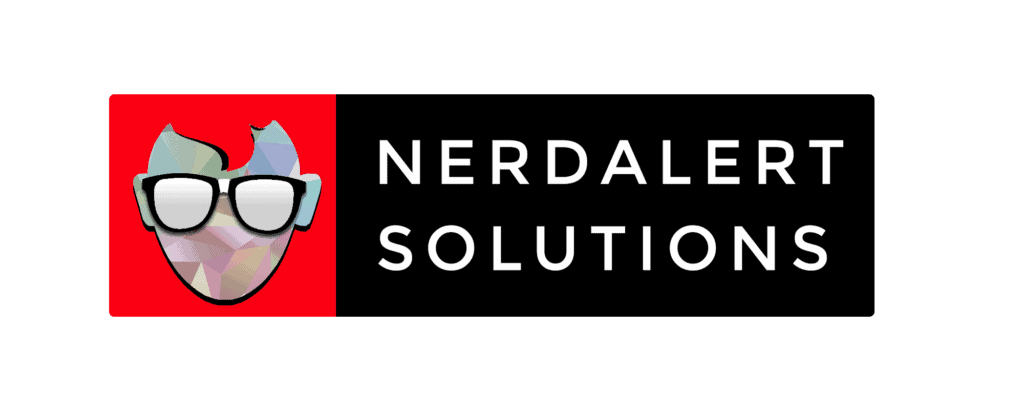How Effective Landing Page Design Boosts Sales
Landing page design plays a pivotal role in driving sales and conversions. A well-crafted landing page is a powerful tool to captivate visitors, engage them with compelling content, and guide them toward action. From clear and persuasive call-to-action buttons to attention-grabbing headlines and trust-building elements, every aspect of landing page design influences user behavior and ultimately boosts sales. This blog will explore the key elements and strategies that make landing page design effective in maximizing sales and driving business success.
The Role of Landing Page Design in Sales Conversion
Understanding the Sales Funnel and the Role of Landing Pages
The sales funnel represents potential customers’ journey, starting from awareness and interest to ultimately making a purchase. Businesses employ various marketing strategies at each funnel stage to guide prospects toward conversion. Landing pages are an integral part of this process, as they bridge the initial marketing message and the final conversion. A landing page is a standalone web page designed with a specific purpose, such as capturing leads or making sales. It is carefully crafted to provide a seamless transition for visitors from the initial marketing touchpoint to taking the desired action.
How Landing Page Design Influences User Behavior
- Clear and compelling call-to-action: A well-designed landing page uses a clear and compelling call-to-action (CTA) to guide users toward the desired action. Whether signing up for a newsletter, purchasing, or requesting a demo, the CTA should be prominently displayed and visually distinct. The language should be persuasive and convey a sense of urgency to encourage immediate action.
- Attention-grabbing headlines and subheadings: The headline and subheadings on a landing page play a crucial role in capturing the attention of visitors and conveying the value proposition of the product or service. They should be concise and engaging and communicate the key benefits the user will gain by taking action. A compelling headline and supporting subheadings can create a strong first impression and encourage visitors to explore further.
- Visual appeal and user-friendly layout: Humans are visual creatures, and the design of a landing page plays a significant role in attracting and retaining attention. A visually appealing layout with high-quality images or videos can enhance the overall user experience and make the page more memorable. Additionally, a user-friendly layout that is easy to navigate and understand ensures visitors can quickly find the information they need, leading to a higher likelihood of conversion.
- Consistency with brand identity and messaging: Consistency in branding is vital for building trust and credibility with potential customers. A well-designed landing page should align with the overall brand identity, including color schemes, typography, and tone of voice. Consistent messaging between the initial marketing touchpoint and the landing page reassures visitors that they are in the right place and that the product or service meets their expectations.
Key Elements of an Effective Landing Page Design
- Simplified navigation and minimal distractions: A clutter-free landing page design with simplified navigation ensures visitors can easily find the information they seek. By minimizing distractions such as excessive links or unnecessary form fields, businesses can keep the focus on the primary call-to-action, increasing the chances of conversion.
- Clear value proposition and benefits: An effective landing page communicates the product or service’s unique value proposition and benefits. By highlighting how it solves customers’ problems or fulfills their needs, businesses can capture their attention and create a strong desire to take action.
- Strategic use of visuals and multimedia: Visual elements such as images, videos, and infographics can significantly enhance the impact of a landing page. Businesses can strategically use visuals that resonate with the target audience and support the messaging to make the page more engaging, memorable, and persuasive.
- Testimonials and social proof: Including testimonials, reviews, or case studies on a landing page provides social proof and builds trust. By showcasing positive experiences from satisfied customers, businesses can alleviate concerns, address objections, and reinforce the credibility of their product or service.
- Trust-building elements such as security seals and privacy policies: To establish trust and overcome potential hesitations, landing pages should incorporate trust-building elements. This can include security seals, certifications, guarantees, or privacy policies. Assuring visitors that their information is secure and their privacy is protected instills confidence in their decision to take the desired action.
- Mobile responsiveness and cross-browser compatibility: With the rise of mobile browsing, landing pages must be mobile responsive and compatible across various browsers and devices. A seamless user experience on smartphones, tablets, and desktops ensures visitors can easily navigate and engage with the landing page, regardless of their chosen platform.

Optimizing Landing Page Design for Maximum Sales
- Conducting A/B tests to improve conversion rates: One of the most effective ways to optimize landing page design for maximum sales is through A/B testing. By creating different landing page variations and testing them against each other, businesses can identify which design elements and copywriting strategies yield the highest conversion rates. A/B tests allow for data-driven decision-making, helping to refine the design and achieve optimal results.
- Analyzing user behavior and making data-driven design decisions: Understanding how users interact with a landing page is essential for optimization. Businesses can gain insights into where visitors are dropping off or getting stuck by analyzing user behavior through tools like heatmaps, click-tracking, and user recordings. This data allows informed design decisions to improve user flow, remove friction points, and enhance conversion rates.
- Incorporating persuasive copywriting techniques: Compelling copy is a cornerstone of effective landing page design. By using persuasive copywriting techniques, such as addressing pain points, emphasizing benefits, and creating a sense of urgency, businesses can capture visitors’ attention and compel them to take action. Crafting persuasive headlines, engaging subheadings, and compelling calls-to-action can significantly impact conversion rates.
- Optimizing loading speed for better user experience: In today’s fast-paced digital landscape, users need more patience for slow-loading pages. Optimizing the loading speed of a landing page is crucial for delivering a seamless user experience. By minimizing file sizes, leveraging caching techniques, and optimizing code, businesses can ensure that their landing pages load quickly, reducing bounce rates and increasing the likelihood of conversion.
- Incorporating SEO best practices to increase organic traffic: A well-optimized landing page converts visitors and attracts organic traffic through search engines. By incorporating SEO best practices, such as optimizing meta tags, using relevant keywords, and creating valuable content, businesses can improve their landing page’s visibility in search engine results. Increased organic traffic translates into more opportunities for conversions and sales.
- Integrating landing pages with other marketing channels: Landing pages should not exist in isolation; they should be seamlessly integrated with other marketing channels to maximize their impact. By incorporating landing pages into email marketing campaigns, social media promotions, or paid advertising campaigns, businesses can create a cohesive user experience. Consistent messaging and a smooth transition from the initial touchpoint to the landing page can increase conversion rates and drive sales.

Mistakes to Avoid in Landing Page Design
- Cluttered and confusing layouts: One of the biggest mistakes in landing page design is a cluttered and confusing layout. When visitors arrive on a landing page, they expect a clear and organized presentation of information. A cluttered layout with too many elements can overwhelm and confuse users, leading to a higher bounce rate. Keep the design clean and minimal, guiding visitors toward the desired action without distractions.
- Unclear or weak call-to-action: A clear and compelling call-to-action (CTA) is essential for driving conversions. However, many landing pages need to have a clearer or stronger CTA. The CTA should communicate the desired action and use persuasive language to encourage visitors to take that action. Avoid vague or generic CTAs and ensure they are prominently displayed on the page.
- Lack of trust-building elements: Trust is crucial for converting visitors into customers. A common mistake in landing page design is the need for trust-building elements. Testimonials, reviews, trust badges, or certifications can significantly enhance credibility and alleviate visitors’ concerns. Including these elements on the landing page helps establish trust and encourages visitors to feel confident in making a purchase or providing their information.
- Slow loading times and technical issues: In today’s fast-paced digital landscape, users need more patience for slow or technical issues. A landing page that takes too long to load or experiences technical glitches can lead to frustration and abandonment. Optimize the page’s loading speed by compressing images, minifying code, and addressing technical issues. A fast-loading and smooth-functioning landing page ensures a positive user experience and higher chances of conversion.
- Inconsistent branding and messaging: Consistency is key in landing page design. However, some landing pages need to have consistent branding and messaging. When visitors arrive on a landing page, they should immediately recognize and connect with the brand. Ensure that the landing page design aligns with the overall branding, including using colors, fonts, and tone of voice. Inconsistency can confuse users and erode trust.
- Ignoring mobile optimization: Mobile optimization is no longer an option; it’s a necessity. With the increasing use of smartphones and tablets, landing pages must be fully optimized for mobile devices. Ignoring mobile optimization is a significant mistake that can lead to poor user experience and lower conversion rates. Ensure the landing page is responsive and adapts seamlessly to different screen sizes. Test it on various mobile devices to ensure a smooth and user-friendly experience.
Effective landing page design is a powerful tool for boosting sales. By understanding the role of landing pages in the sales conversion process and implementing key design elements, businesses can create compelling user experiences that drive higher conversion rates. Simplified navigation, clear value propositions, strategic visuals, trust-building elements, mobile optimization, and avoiding common design mistakes all contribute to the effectiveness of landing pages. To harness the power of landing page design and elevate your sales performance, contact us today at 760-383-3591. Let’s create landing pages that captivate your audience and drive measurable results.