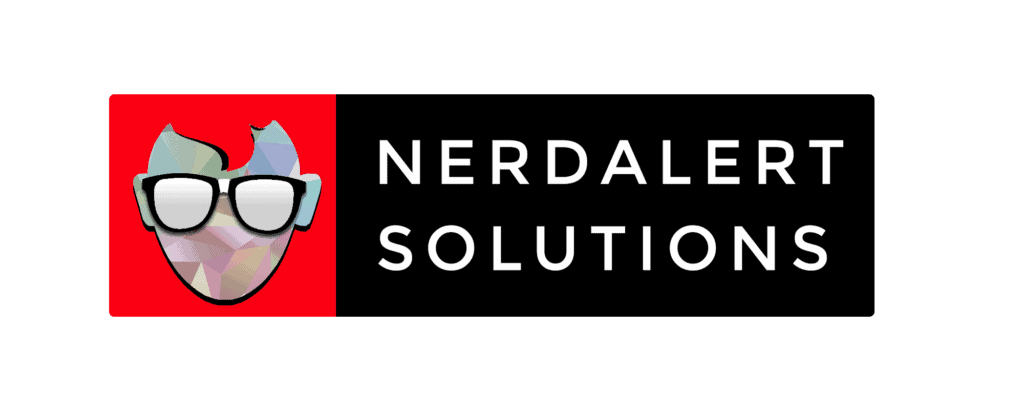4 Key Tips to Improve NAP Consistency on Google My Business
Determining an NAP or (Name, Address, and Phone number.) is critical for retail stores to be easily found. This is why this information must be correct and up to date across the web to rank high in organic and local searches.
When users search for product or store information, Google performs searches with a business’s NAP information to decide which stores to display. Therefore, it is important that retail store owners make sure their NAP information is in a business’ Google My Business Account. Doing so will make it easier to appear in listings across the web.
Here are some tips to keep your NAP Consistency regulated and maintained.
1) Make a NAP Format and Stick to It
There are a few things to consider when creating a NAP format. Most importantly, you need to ensure that your NAP format is consistent across all of your online platforms.
Another thing to consider is how to best display your NAP. Some businesses choose to use a badge with their NAP on it. Others choose to use their NAP as text on their website.
2) List Your Business Under Local Categories
Google My Business allows entrepreneurs to list their business under up to five categories to help people find the type of business that they are looking for.
Here are some of the categories your business can be classified under:
- Bank or financial institution
- Clothing store
- Golf course
- Health club
- Lodging
- Movie theater
- Park
- Restaurant
- Retail store
- Shopping mall
Get creative with the categories that you use. You may find that you have more than one category that you can use.
3) Use Different Social Media Platforms
One of the biggest mistakes that people make when it comes to social media is that they only use one platform. They might use Facebook, but they don’t use Twitter, Instagram, or Snapchat. Or they might use Twitter, but they don’t use Facebook, Instagram, or Snapchat.
You can use the same content on each platform, but you need to change the way that you use it. Each social media platform is optimized for specific kinds of content. When you can maximize that, you can successfully spread your NAP.
4) Highlight Your NAP on the Website
Your website is one of the best places to put your NAP. You want to highlight it on the first page of your website. Ideally, you can put it in the sidebar or the header. You can also put it in the side panels that are applicable to you.
It’s important to have your Google My Business listing visible in several places on your website, including the homepage, contact page, and header/footer. You should also consider embedding a Google Map of your business address on your contact page. This helps with local SEO.
Conclusion
Google My Business is a powerful tool for local businesses and should be used in tandem with other local SEO strategies. If your business is not listed on Google My Business, you are missing out on an opportunity to increase your visibility and attract new customers.
Nerdalert Solutions is here to provide you with guidance on building your online presence. We are an SEO company in Riverside that can help you out. Get in touch with us today!