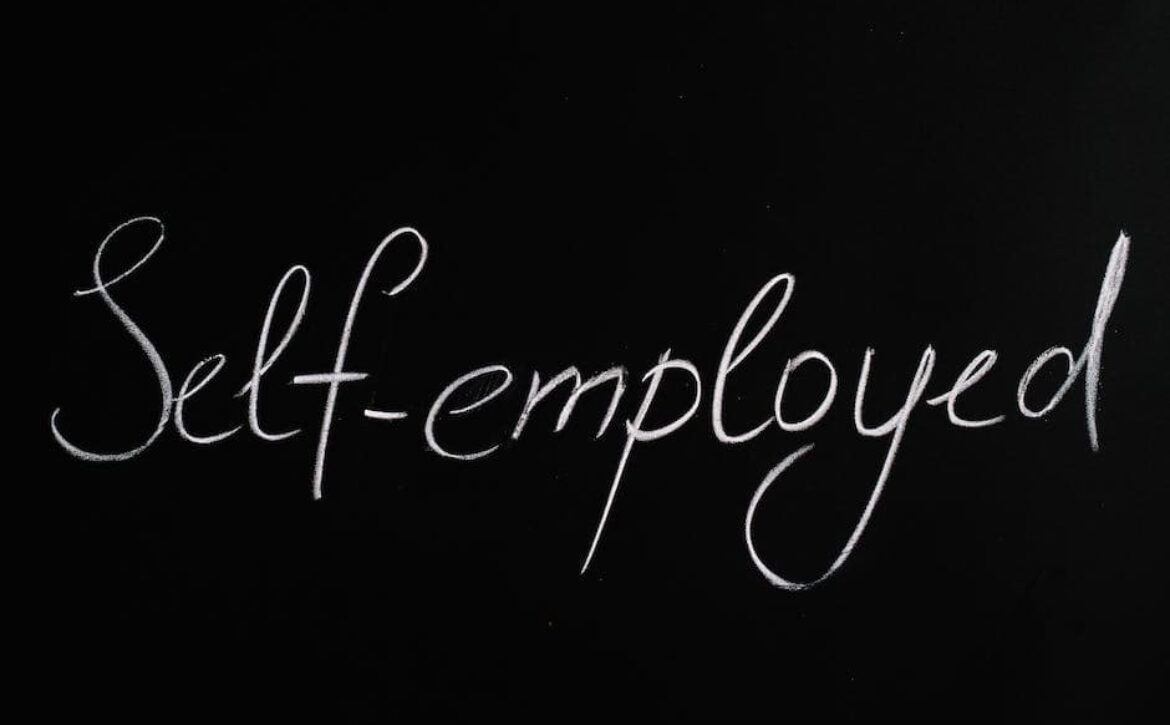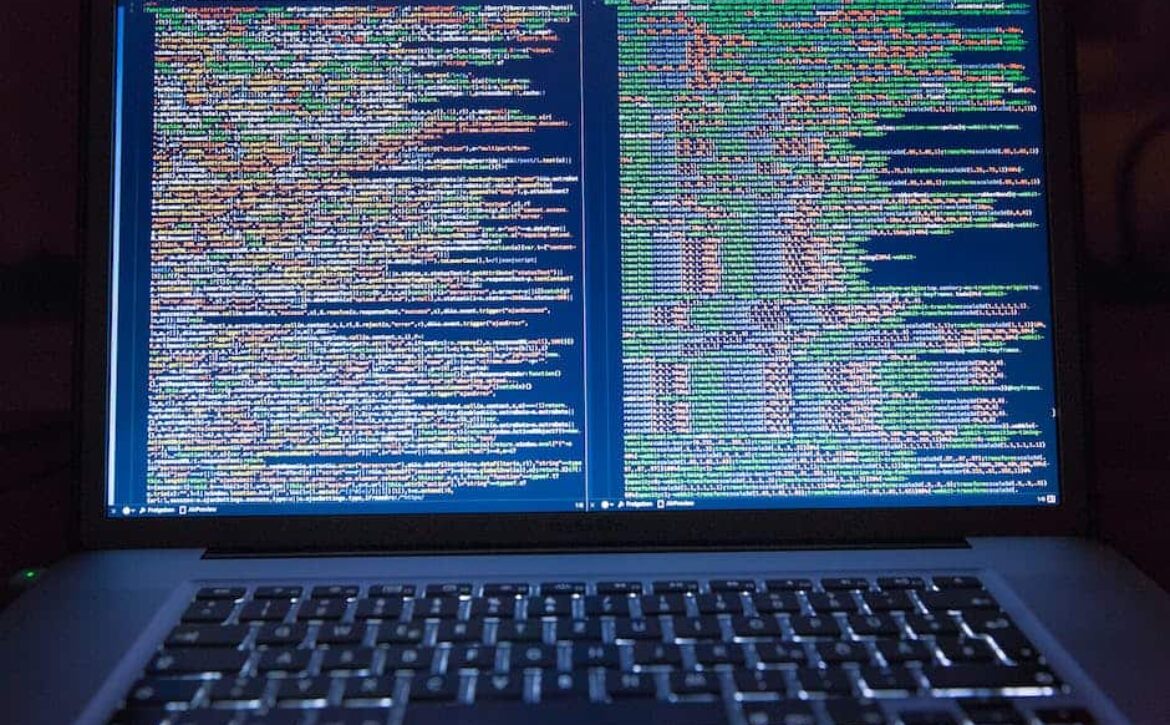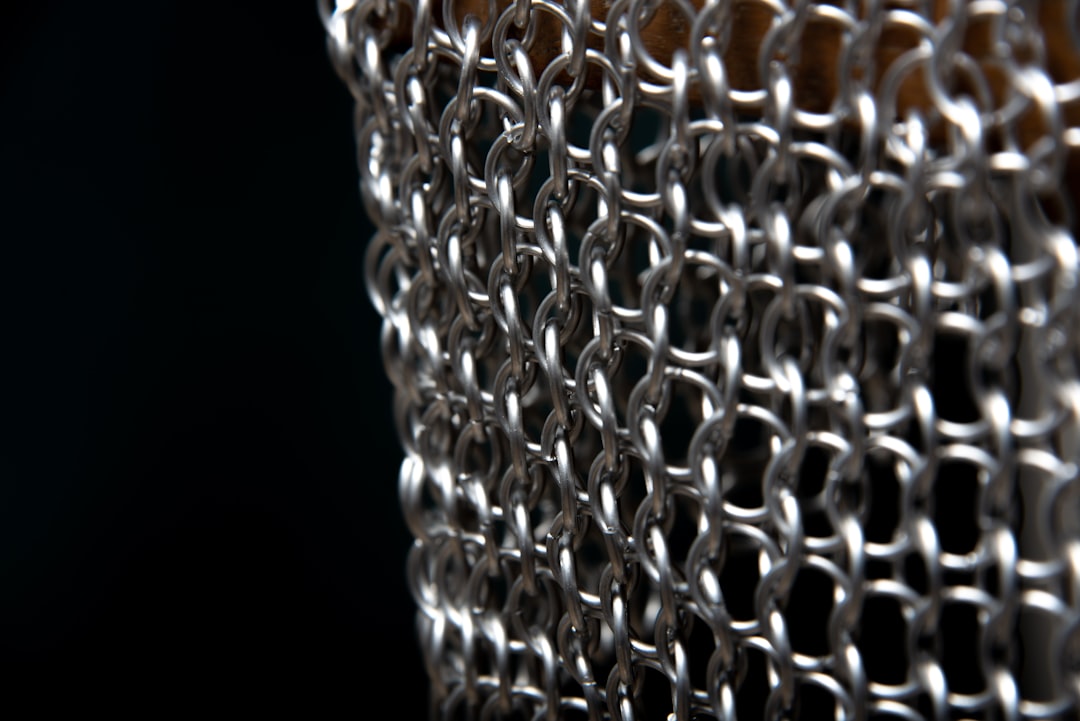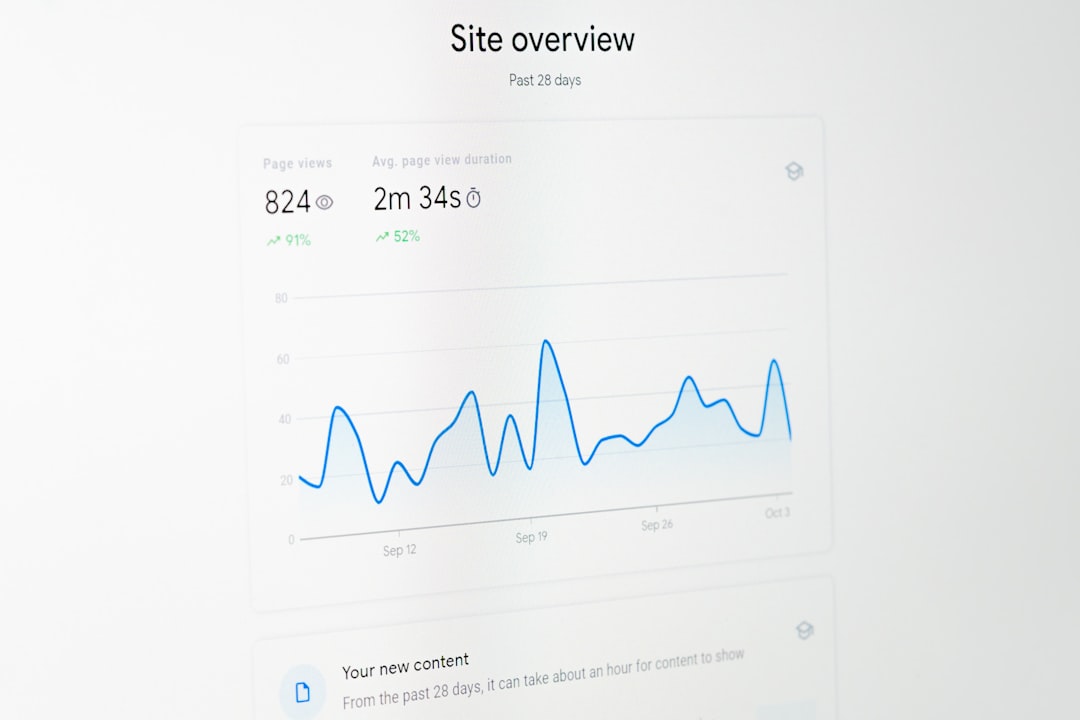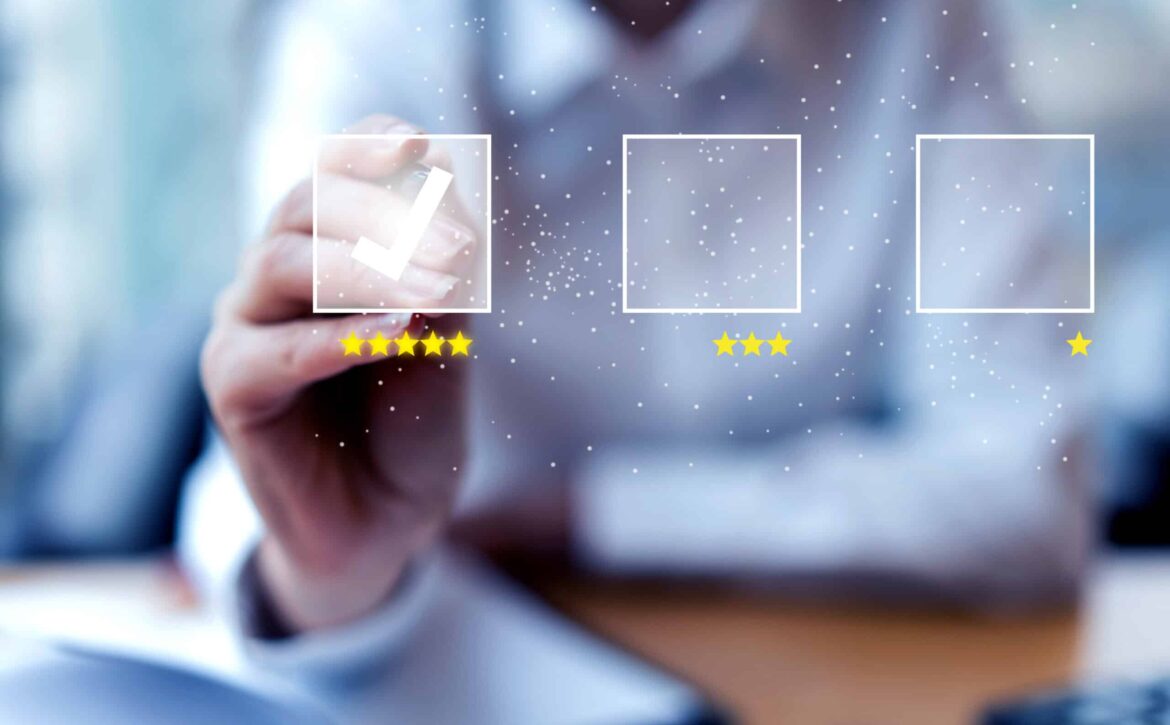Affordable SEO Services for Small Businesses in Riverside
Have you ever thought about how crucial a strong online presence is for your small business in Riverside? As a small business owner, you’re likely juggling countless tasks daily. Among these, making sure your business is easily discoverable online can often get pushed aside. But what if you’re missing out on a significant number of potential customers simply because they can’t find you online?
This is where SEO services for small businesses come in handy. SEO, or Search Engine Optimization, isn’t just a flashy tech term. It’s a game-changing tool that can help your business show up on the first page of search results, increasing your visibility to potential customers. In the era of digital dominance, not leveraging SEO could mean missing out on valuable opportunities to attract and engage potential customers.
At Nerdalert Solutions, we understand the unique challenges faced by small businesses. We recognize that many small business owners may not have the time or the technical knowledge to dive into SEO. That’s why we strive to provide effective and affordable SEO services tailored to your specific needs and budget constraints.
Let’s start with a snapshot of what our SEO services for your small business might look like:
- In-depth keyword research to understand what your potential customers are searching for
- On-page optimization to improve your website’s visibility in search engines
- Link building to enhance your site’s authority and relevance
- Regular analysis and reporting to track your website’s performance

Every small business’s journey and goals are unique. The most effective SEO strategy for your business will depend on various factors, including your specific industry, competition, target audience, and budget. But the first and most important step is understanding the importance of SEO for small businesses. Continue reading to dive deeper into SEO and how it can help your small business in Riverside stand out in the crowded online space.
Understanding SEO: What It Is and How It Works
If you’re new to SEO, don’t worry, we’ve got you covered. At Nerdalert Solutions, we believe in making complex concepts easy to understand for all our clients.
Defining SEO and Its Role in Digital Marketing
Search Engine Optimization (SEO) is essentially the practice of improving a website’s visibility in search engine results pages (SERPs). It’s a critical part of digital marketing that focuses on increasing your website’s visibility to prospective customers who are already searching online for the services or products your small business offers.
SEO is like the secret sauce that makes your website more attractive to search engines like Google. It involves tweaking various elements on your website — such as the content, design, and code — to make it easier for search engines to find, index, and rank your website.
The Different Aspects of SEO: On-Page, Off-Page, and Technical SEO
There are three main pillars of SEO: On-Page, Off-Page, and Technical SEO.
- On-Page SEO involves optimizing the content on your website for search engines and users. This includes selecting the right keywords, creating high-quality content, and optimizing your meta tags.
- Off-Page SEO refers to actions taken outside of your own website to improve its rankings within search engine results pages. This primarily involves link building, where you aim to get other reputable websites to link to your content.
- Technical SEO focuses on improving the technical aspects of your website, like site speed, mobile-friendliness, and website security, making it easier for search engines to crawl and index your site.
Each of these aspects plays a crucial role in your website’s visibility and overall SEO performance.
How SEO Increases Visibility and Attracts Prospective Customers
SEO increases your website’s visibility by improving your ranking on search engine results pages. When your website ranks high on SERPs, it’s more likely to get clicked on by users. This translates to more traffic to your website and potentially more customers for your business.
But SEO is not just about attracting any traffic—it’s about attracting the right traffic. Through keyword research and targeted content, SEO helps you attract users who are actively searching for the products or services you offer.
In the context of SEO services for small businesses, a good SEO strategy will not only help your business become more visible to your target audience but also establish your business as an authority in your niche.
In the next section, we’ll delve into the value of SEO for small businesses in Riverside and why local SEO is a game-changer for businesses looking to make a mark in their local markets.
The Value of SEO for Small Businesses in Riverside
As a small business owner in Riverside, you may be wondering whether investing in SEO is worthwhile. In this section, we will discuss the importance of local SEO and how SEO can positively impact your business in terms of traffic, leads, and sales.
Why Local SEO Matters for Small Businesses
Local SEO is vital for small businesses because it helps your business get found by local customers when they’re searching for the products or services you offer. By optimizing your website for local search, you increase your chances of appearing in the search results when local customers search for your business or what you offer. According to a study by MarketingSherpa, 54 percent of businesses consider local search as the most beneficial to their digital marketing efforts .
A well-optimized local business listing, like Google My Business, can increase your visibility in local search results and improve your business’s online presence . As your local SEO partner, we at Nerdalert Solutions understand the importance of local search and will work diligently to improve your local market standing.
How SEO Can Drive Traffic, Leads, and Sales for Small Businesses
SEO can be a powerful tool to drive traffic, leads, and sales for your business. With effective SEO, your website can rank higher in search engine results pages, leading to increased visibility and more organic website traffic. The higher your website ranks, the more likely customers are to click on your website and potentially convert into leads or sales.
Moreover, SEO targets users who are actively seeking your products or services online, resulting in highly qualified traffic. This means that the traffic you get from SEO is more likely to convert compared to other marketing channels. At Nerdalert Solutions, we specialize in SEO services for small businesses, working with you to create a customized SEO strategy that drives results.
Is SEO Worth the Investment for Small Businesses?
While SEO requires an upfront investment, its long-term benefits make it a worthwhile investment for small businesses. Unlike paid advertising, the effects of SEO are long-lasting. Once your website ranks high in search results, you’ll continue to reap the benefits of increased visibility and traffic, without the recurring costs associated with other marketing strategies.
According to Forbes, SEO is one of the most cost-effective ways to increase visibility and reach prospective customers who are already searching online for the services or products your business offers .
In conclusion, SEO services for small businesses are not just a good-to-have, but a must-have in today’s digital age. At Nerdalert Solutions, we understand the unique needs of small businesses in Riverside and offer affordable, effective, and customized SEO solutions to help your business grow.
DIY SEO vs. Hiring an SEO Service Provider: Pros and Cons
The digital landscape can be a challenging field to navigate for small businesses. Understanding and implementing SEO is a key part of this journey. You may be wondering whether to tackle SEO yourself or hire a professional service provider like us at Nerdalert Solutions. Let’s explore both options.
The Possibility of Doing SEO Yourself: What It Entails
Yes, it is possible to do SEO yourself. It involves building your SEO knowledge about keyword research, link building, technical SEO, on-page SEO, and off-page SEO .
There are numerous online tutorials available that can help you build your skills. You’ll be required to regularly update your website with SEO-friendly content, ensure that your website structure is SEO-optimized, and stay abreast of the latest SEO trends and Google algorithm updates.
However, doing SEO yourself can be time-consuming and requires a steep learning curve. And remember, SEO is ever-evolving making it difficult to keep up with if you’re also running a business.
The Benefits of Hiring an SEO Service Provider
Hiring a professional SEO service provider like Nerdalert Solutions can bring numerous benefits. These include expertise in the field, up-to-date knowledge of SEO trends, and the ability to implement effective SEO strategies tailored to your business needs.
We take care of everything from keyword research, link-building, content creation, technical SEO, to monitoring and adjusting your SEO strategy based on performance. This leaves you free to focus on what you do best: running your business.
Moreover, with a professional service provider, you get consistent SEO work which is crucial as SEO is not a one-time task but an ongoing process that requires regular effort and adjustments based on algorithm updates and competitive factors.
White Label SEO: What It Is and How It Can Benefit Your Business
White label SEO is when one company performs the SEO services, but another company sells and brands these services as their own . This can be an effective and affordable solution for businesses that have strong expertise in other areas of digital marketing but lack in-house SEO capabilities.
For instance, at Nerdalert Solutions, we offer white label SEO services to other agencies, freeing them from the complexities of SEO so they can focus on their core services.
To sum up, whether you decide to tackle SEO yourself or hire a service provider depends on your resources, expertise, and business needs. However, if you’re looking for consistent, professional, and up-to-date SEO services for small businesses, hiring an expert provider like Nerdalert Solutions can be a worthwhile investment.
How to Choose the Right SEO Service for Your Small Business
Choosing the right SEO service provider is a critical decision for small businesses. The right partner can help you improve your website’s search ranking, increase visibility, and attract more customers. However, with various options available, the selection process can be overwhelming. Here are some factors to consider and tips to guide you through the process.
Factors to Consider When Choosing an SEO Service Provider
Expertise and Experience: The SEO service provider should have a team of experienced SEO professionals who can develop and implement a successful SEO strategy for your business. They should have a deep understanding of the different aspects of SEO, including keyword research, link building, on-page optimization, and technical SEO.
Range of Services: The provider should offer a comprehensive range of SEO services to meet the diverse needs of your business. This includes not just basic SEO, but also specialized services like local SEO, e-commerce SEO, and link building.
Track Record of Success: Look for providers with a proven track record of helping small businesses improve their SEO rankings and generate more organic traffic. Client testimonials and success stories can provide valuable insights into the provider’s capabilities.
Tips for Finding the Best Affordable SEO Service Provider
Get Multiple Quotes: Approach multiple SEO companies and compare their offerings and prices. This will help you find a service that offers the best value for your budget.
Read Online Reviews: Online reviews can provide unbiased insights into the quality of the service provided. Look for reviews on independent review platforms for a more comprehensive understanding.
Clear Communication: The provider should be able to explain their strategies and processes in clear and understandable terms. If they’re using too much jargon or aren’t forthcoming about their practices, it might be a red flag.
The Role of Keywords in SEO and How to Choose Them
Keywords play a crucial role in SEO as they help search engines understand what your content is about. Moreover, they help connect your business with potential customers who are searching for the products or services you offer.
When choosing keywords, focus on relevance, search volume, and competition. The keywords should be relevant to your business and the products or services you offer. They should also have a high search volume, indicating that many people are searching for these terms. However, high search volume often comes with high competition, making it harder to rank for these keywords. Therefore, finding a balance between search volume and competition is key.
In addition, consider using long-tail keywords. These are more specific phrases that customers might use when they’re closer to making a purchase. They might have a lower search volume, but they can lead to higher conversion rates.
At Nerdalert Solutions, we provide comprehensive SEO services for small businesses, including keyword research and optimization. We understand the unique needs and budget constraints of small businesses, and we’re committed to delivering affordable and effective SEO solutions. Contact us today to learn more about how we can help your business succeed online.
Top Affordable SEO Services for Small Businesses in Riverside
When it comes to SEO services for small businesses, Riverside has a number of options to choose from. However, it’s important to select a provider that offers a combination of expertise, affordability, and a proven track record of success.
Nerdalert Solutions: Customized Digital Marketing Strategies for Small Businesses
At Nerdalert Solutions, we specialize in providing customized SEO services tailored to the unique needs of small businesses. Our team of experienced SEO professionals works diligently to develop and implement effective strategies that improve website visibility, increase organic traffic, and boost search engine rankings.
Our SEO services range from keyword research and on-page optimization to link building and technical SEO. We also offer local SEO services to help businesses improve their visibility in local search results, which is crucial for attracting customers in your specific geographical area.
We understand the budget constraints that many small businesses face, which is why we offer a variety of affordable pricing plans. Our goal is to deliver high-quality, results-driven SEO solutions that provide a strong return on investment.
Moreover, we pride ourselves on our commitment to client education. We take the time to explain our strategies in simple, understandable terms, so our clients feel confident and informed about their SEO investment.
Other Notable SEO Service Providers: Their Offerings and Track Record
While we believe in the value and effectiveness of our SEO services, we also acknowledge that there are other reputable providers in the Riverside area.
One such provider is Straight North. They offer a range of SEO services, such as Local Pack optimization and Google Business Profile optimization, and they pride themselves on educating clients about the tactics they use to improve rankings in local online search.
Another notable provider is BrightLocal. They offer a platform for managing your local SEO, including features for tracking citations and managing reviews. While this option requires more hands-on work, it can be a cost-effective solution for businesses that have the time and resources to manage their own SEO.
Choosing the right SEO service provider for your business requires careful consideration. It’s important to do your research, ask questions, and choose a provider that aligns with your business goals and budget. Whether you choose Nerdalert Solutions or another provider, investing in SEO is a crucial step towards improving your online presence and achieving long-term business success.
How to Measure the Success of Your SEO Investment
Investing in SEO services for small businesses is a significant commitment, and it’s natural to want to see a return on your investment. This section will guide you on what to expect in terms of timeline and the key metrics to monitor in order to evaluate the effectiveness of your SEO investment.
The Timeline for SEO Results: What to Expect
SEO is a long-term strategy, and it’s crucial not to expect instant results. Generally, initial SEO results start to appear between 60 to 90 days after the implementation of strategies. Significant changes, such as an increase in organic traffic or higher search engine rankings, generally take 120 days or longer. SEO is not a one-and-done task. As the internet grows and evolves daily, your SEO strategies should also adapt to maintain and improve your online visibility.
At Nerdalert Solutions, we believe in maintaining transparency with our clients. We explain upfront that SEO is a marathon, not a sprint, and we’re committed to supporting our clients throughout this journey.
Key Metrics to Track the Effectiveness of Your SEO Investment
To gauge the success of your SEO efforts, it’s essential to track certain key performance indicators (KPIs). Here are a few vital metrics:
- Organic Traffic: One of the primary goals of SEO is to increase the number of visitors to your website via organic search. A steady increase in organic traffic often indicates successful SEO efforts.
- Keyword Rankings: Monitoring the search engine ranking of your targeted keywords can give you insights into the effectiveness of your SEO strategies.
- Backlinks: High-quality backlinks from trusted websites signal to Google that your content is valuable and trustworthy, influencing your website’s ranking.
- Engagement Metrics: Monitoring metrics like bounce rate, time spent on site, and pages per session can provide valuable insights into how users are interacting with your site.
- Conversions: In terms of SEO, a conversion could be a purchase, a form submission, or any other action you want users to take on your website. Tracking conversions helps measure the effectiveness of your SEO in driving desired user actions.
- ROI: The return on your SEO investment is possibly the most important KPI. You want to ensure that the money and effort you’re putting into SEO are leading to tangible results, in the form of increased sales, leads, or other business objectives.
At Nerdalert Solutions, we offer comprehensive SEO services and provide regular reports highlighting these key metrics, thus ensuring our clients are always aware of the progress and results of their SEO campaigns.
SEO is an ongoing process. It requires patience, but the payoff in terms of increased visibility and business growth is well worth the investment.
Conclusion: Making SEO Work for Your Small Business in Riverside
For small businesses in Riverside, SEO is not just an option but a necessity in today’s digital landscape. With the right strategies, tools, and expertise, you can leverage SEO to increase your online presence, attract more customers, and grow your business.
At Nerdalert Solutions, we understand the unique challenges faced by small businesses, especially in the competitive online landscape. With our affordable SEO services for small businesses, we aim to empower you with effective digital marketing strategies tailored to your needs. We don’t just offer one-size-fits-all solutions, but personalized strategies designed to meet your business goals.
While SEO is complex, its importance cannot be overstated. It can significantly improve your website’s visibility, drive more organic traffic, and ultimately lead to more leads and sales. However, it requires an in-depth understanding of search engine algorithms, as well as a consistent and targeted effort.
If you’re considering investing in SEO for your small business, remember that it’s not an overnight process. It requires time and patience. But rest assured, with a reliable SEO partner like us, you can expect a return on investment in the form of increased online visibility, more website traffic, and ultimately, more customers.
With the right approach, resources, and expertise, SEO can truly work for your small business in Riverside. Let us help you navigate the complexities of SEO and make it work for your business.
If you want to learn more about how our SEO services can help your business, reach out to us. We’re here to answer any questions you may have and provide you with the best possible solutions for your business.
For further insights into SEO and digital marketing, check out our blog and our collection of success stories from satisfied clients.
Here’s to making SEO work for your small business in Riverside.