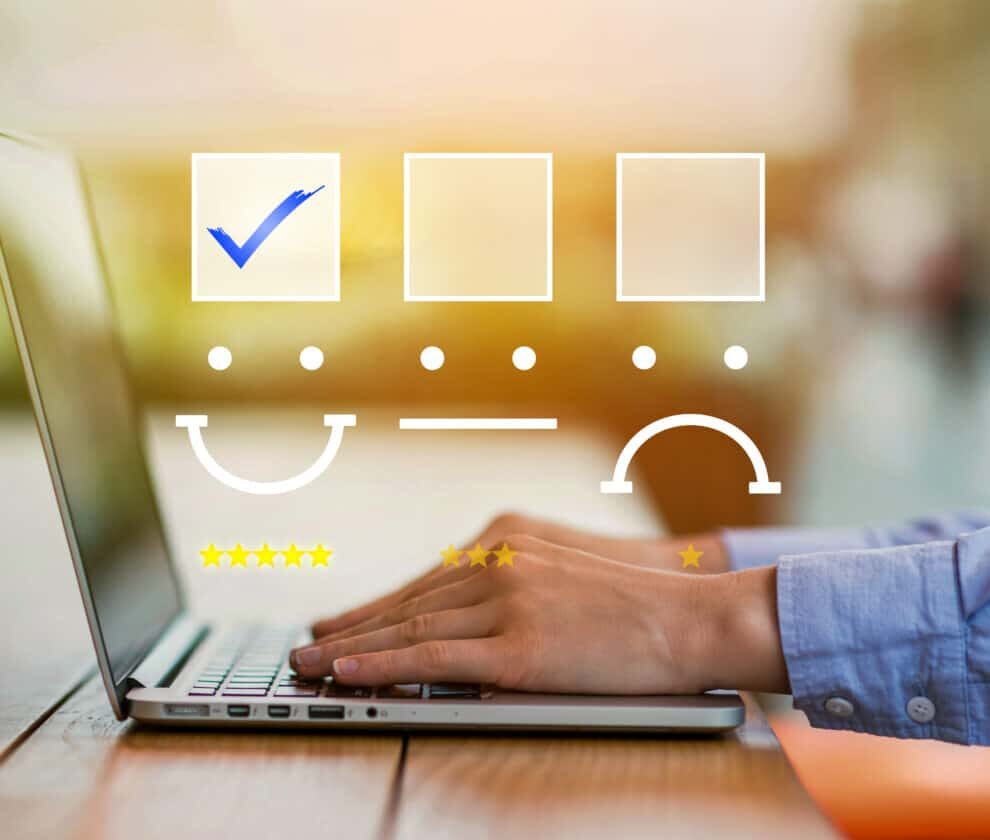Website page speed is a vital optimization factor for search engines. Google and other search engines use page speed as a ranking factor.
In fact, Google said that they use site speed as part of their ranking algorithm. They are taking websites’ loading speed into account in their ranking algorithm.
And search engines are the most critical sites for driving traffic to your website. Traffic leads to increased website visibility, and increased visibility drives more traffic.
Improving your website’s load time increases the number of visitors to your site. More visitors to your site means more potential customers, more leads, more opportunities to close sales, and higher revenue.
Here’s how you can achieve that in 2022!
Tip 1: Optimize the Images on Your Site
Images are typically the heaviest elements on a website. And as we all know, mobile devices are responsible for the vast majority of traffic these days. That means that your images are being shown on mobile devices too. If your site’s images are heavy, you risk decreasing your site’s speed.
To optimize your site’s images, you have to compress them. The two most common methods for compressing an image are:
- Compressing an image using a dedicated image editor (like Photoshop or Gimp). If you’re a Shopify user, there’s good news for you! Shopify has a built-in image compression tool, which will compress all the images on your site automatically.
- The other method to optimize your site’s images is to resize them appropriately. You don’t need a huge image to display on your website.
Tip 2: Convert GIFs Into Video Format
Animated GIFs are popular on e-commerce websites. However, GIFs are heavy and slow. If you replace your GIFs with videos, you can decrease your site’s loading time.
Shopify users can use a powerful app called Loom. Loom uses a third-party tool called GIF Optimizer, which is a very powerful tool that converts your GIFs into video format. The best part? You can do so with just one click!
Tip 3: Audit Your Analytics and Trackers
We often use too many websites and apps to track our progress. We use Google Analytics, Facebook Insights, Salesforce, Hubspot, AdWords, Twitter, and many more.
These tools and apps track and record users’ actions and activities using tracking code. The problem is that each tracking code you add to your website decreases your website’s loading time.
Fortunately, you can use Google’s PageSpeed Tool to audit your website’s tracking code.
When you submit your website to the tool, it will analyze it and show you a list of tracking codes. You can select the tracking code you want to remove and submit your website again. Google will show you a list of the tracking codes it removed. It also gives you an estimate of your website’s page speed improvement.
Conclusion
Improving your website’s speed is essential. But it’s only the first step. There are a lot of other things you can do to improve your site’s loading speed. This article summarizes the best practices you must follow to achieve your 2022 website goals. These best practices will help reduce your website’s loading time and improve the user experience.
You can get more information about these best practices if you work with a digital agency that is well-versed with the latest. Nerdalert Solutions is a web development company in Riverside that can help you improve your website performance. Work with us today!